Frederick Vallaeys, one of the first AdWords engineers, recently presented on AdWords automated bidding strategies, rules, and scripts in a Google Partners video. In this series, we’re breaking down his suggestions for using automation strategies to increase efficiency and improve account performance.
Check out our post about automated bidding strategies, and keep reading to learn how to effectively implement automated rules.
The Basics of Automated Rules
Automated rules in Google AdWords is a way to make decisions automatically based on predetermined conditions and settings. Rules are easy to set up, but true success comes from sound strategies.
Rules can be used, for example, to automatically adjust bids based on ad position, email an alert if a budget is running low, or boost campaign resources to compensate.
According to Google’s Setting up automated rules page, here are a few examples of common uses for automated rules:
- Schedule ads for special promotions or events
- Pause low-performing ads or keywords
- Change keyword bids to control your average position
- Raise keyword bids to ensure ads show on first page
- Send yourself an email if a campaign’s budget is nearly exhausted early in the day
Advanced Ideas for Automated Rules
The key to rules — to any automation for that matter — is understanding that rules are only as effective as the business strategies they reflect. In other words, a few rules does not a successful campaign make. We recommend working through Avinash’s Digital Marketing and Measurement Model to first identify your business objectives.
Once your specific goals and KPIs are understood and in place, you are free to apply rules in clever and creative ways that help you achieve them.
Vallaeys’ examples might be considered advanced, but that doesn’t make them difficult to implement. Again, the trick is creating rules that match sound business strategies, not the other way around.
Here are some examples of the more advanced rules Vallaeys covered:
- Since Google only lets you target the top of page, but not specifically the top 3 spots, create a rule where if the position drops below third, then increase bid.
- If bid is too high for top 3, meaning that you’re paying more for #1 or #2 than you think necessary, then create a rule to reduce bid.
- Add labels to ads you only want to run on weekends, then create a rule for those labeled ads to only run only during that period.
- Create a rule to pause keywords with low quality scores (for example, less than 3), as these can drag down account quality and end up costing you more money. As Google notes on page 9 of its recent white paper on quality scores, the performance of related keywords matters, and you don’t want poor performers poisoning top-converters.
- Send an email alert when a particular keyword burns through, for example, $500 in cash without converting on a site conversion goal (typically set up in Google Analytics). That number depends on your profit model, but if $501 in advertising results in $500 associated revenue, you’re losing money and that keyword should be adjusted or dropped.
Implementing Automated Rules in AdWords
Automated Rules can be easily set up at the campaign, ad group, and keyword level. Just look for the “Automate” drop down button seen in almost any view.
Below is a screenshot of what it looks like at the keyword level. You’ll see a number of prompts like “pause keywords when” that will get you started.
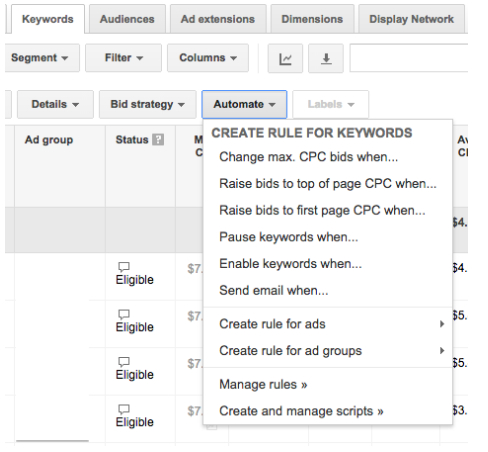
Caution: Automated Rules Work with Brutal Efficiency
Automated rules are by their nature robotic; they will loyally implement your commands regardless of whether they’re in your best interest.
Vallaeys told a harrowing tale of a company that had solid automated rules in place for high-converting keywords, but then revamped its website, leading to low conversions for those important keywords. Their AdWords rules interpreted this to mean that those keywords were no longer high-converters, so previously critical rules were being applied to poorer performing keywords. It took a precipitous drop in sales and some deep investigating to figure out what happened. Rules are rules!
To Succeed with Automations, Liberate Yourself from a Data-Only Perspective
If there’s one theme of this series on automation, it’s that your setups and configurations are only as good as the business strategy behind them. It’s easy to get lost in the data and make business decisions without proper context, so it’s key to stick to your model-based strategies.
As Vallaeys notes in the video, Wired Magazine put it best:
"As long as the humans are in control, and understand what it is they’re controlling, we’re fine. It’s when they become slaves to the numbers that trouble breaks out."
Good luck with automated rules, and let us know if you have any questions. Next up — the most exciting and powerful AdWords automation of them all — scripts!

